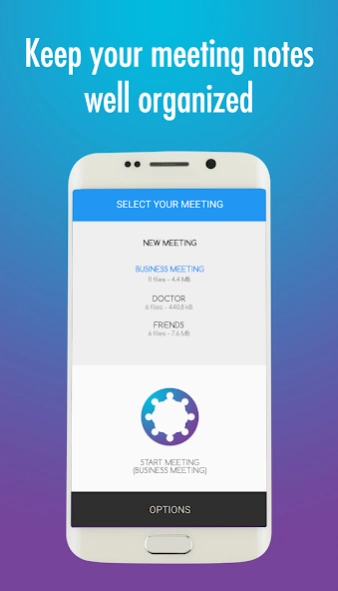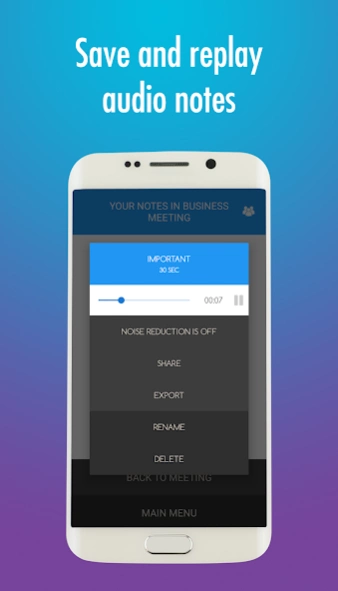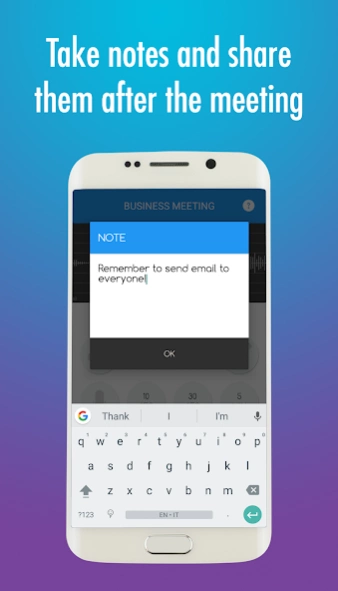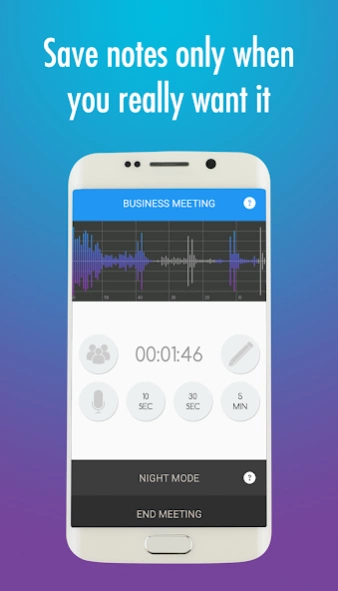CP Meeting Notes - Recorder, m 1.01
Paid Version
Publisher Description
CP Meeting Notes - Recorder, m - Record audio during a meeting and take meetings notes
A great business meeting app is an essential tool in a reunion. CP Meeting Notes Taker is a smart meeting recorder app specifically designed for business meetups, that allows you to record audio during business meetings and take handwritten notes (notepad sketching) while recording reunions. After the meeting, you will find a perfect meeting minute (meeting memorandum / business report) already in your smartphone. It has been designed to help business men, employees and freelances, and it is the best business tool for you and your co-workers. Are you looking for effective meetings or for a way to increase meetings productivity? With CP Meeting Notes you can take quick notes during any reunion and prepare meeting reports easily and quickly. The best meeting recorder among business tools and minutes taking apps.
[b]Features:[b]
- Record audio during business meetings or take minutes easily during reunions. Take a minute on your own or let the meeting recorder manage the note taking, while you keep the meeting agenda and increase productivity.
- Master reports writing: write memos during meetings and transcribe audio for easy meetings minutes / business reports. Perfect for report writing and memo writing.
- Share notes with your coworkers with this memo recording app. Write memo notes and send business emails attaching your recorded notes. It's the best meeting management tool you will ever find.
- Organize notes like a pro: feel free to take fast notes during meetings, and let the app organize your notes. You will find everything right where you need it. Note-taking made perfect.
[b]How does it work?[b]
You just need to press the "Start" button to start an high quality voice recording process. After you've heard anything interesting, just tap one of the three audio notes button: CP Meeting Notes will retrieve the audio from the past and save it for you. Moreover, you can take any written notes during the audio registration. It's easier than it seems: you'll never miss any important note!
[b]When you can use it?[b]
CP Meeting Notes is perfect for recording conversations in the workplace and during meeting and reunions. You can use it in board meetings, conferences, sales meetings, update meetings and during every group meeting. It is a meeting assistant, a report writing app, and even a boss recorder!
[b]Additional Technical Features[b]
- Background voice recorder
- Files are arranged in sessions, to keep everything simple
- 3 different customizable record durations
- Change the recorded audio quality
- Noise reduction filter
- Easy to use interface
- Send/share an audio track via e-mail, whatsapp, dropbox, etc
About CP Meeting Notes - Recorder, m
CP Meeting Notes - Recorder, m is a paid app for Android published in the PIMS & Calendars list of apps, part of Business.
The company that develops CP Meeting Notes - Recorder, m is Cosmic Pie Design. The latest version released by its developer is 1.01.
To install CP Meeting Notes - Recorder, m on your Android device, just click the green Continue To App button above to start the installation process. The app is listed on our website since 2021-07-05 and was downloaded 0 times. We have already checked if the download link is safe, however for your own protection we recommend that you scan the downloaded app with your antivirus. Your antivirus may detect the CP Meeting Notes - Recorder, m as malware as malware if the download link to com.meetings.smartrecorder is broken.
How to install CP Meeting Notes - Recorder, m on your Android device:
- Click on the Continue To App button on our website. This will redirect you to Google Play.
- Once the CP Meeting Notes - Recorder, m is shown in the Google Play listing of your Android device, you can start its download and installation. Tap on the Install button located below the search bar and to the right of the app icon.
- A pop-up window with the permissions required by CP Meeting Notes - Recorder, m will be shown. Click on Accept to continue the process.
- CP Meeting Notes - Recorder, m will be downloaded onto your device, displaying a progress. Once the download completes, the installation will start and you'll get a notification after the installation is finished.